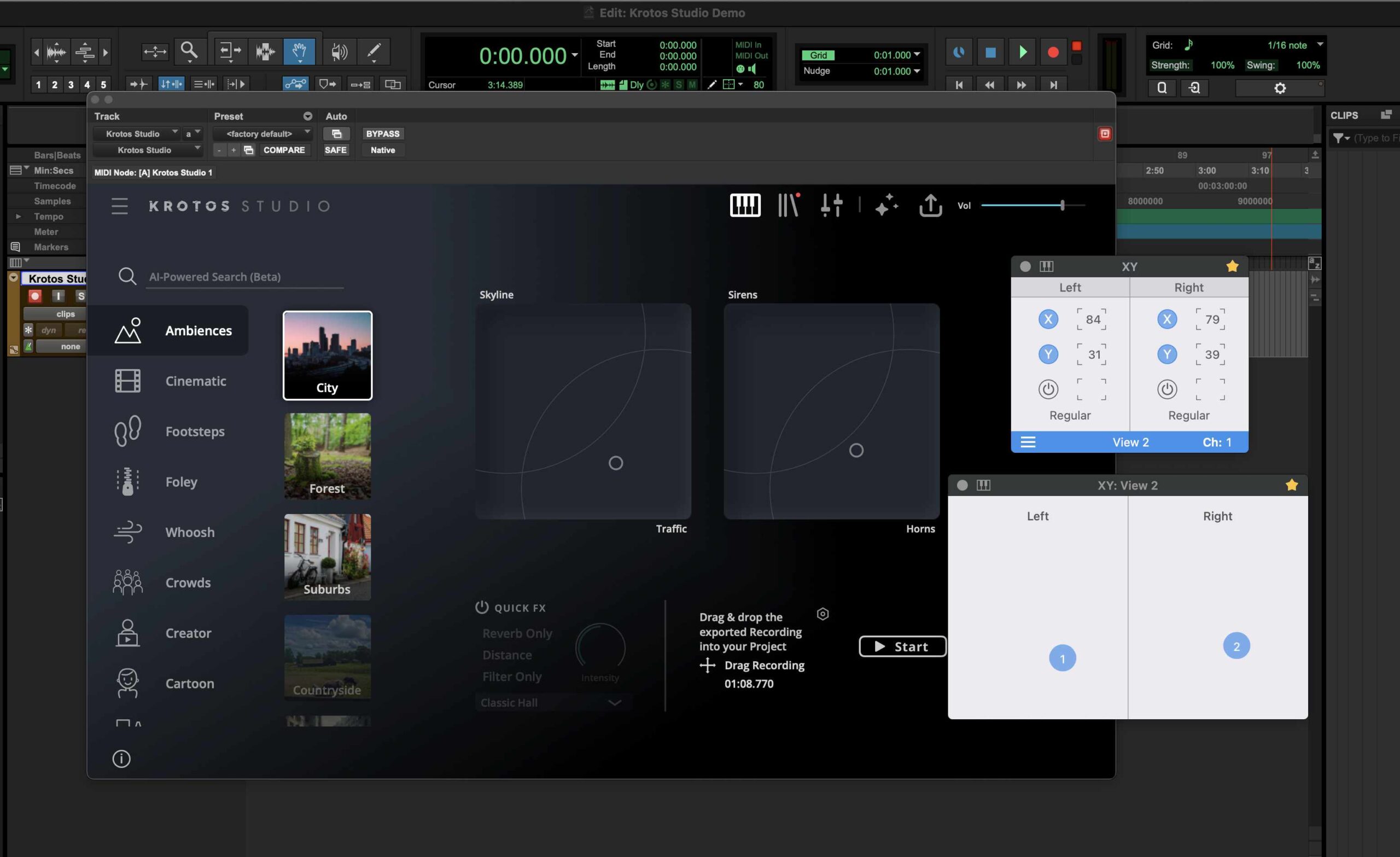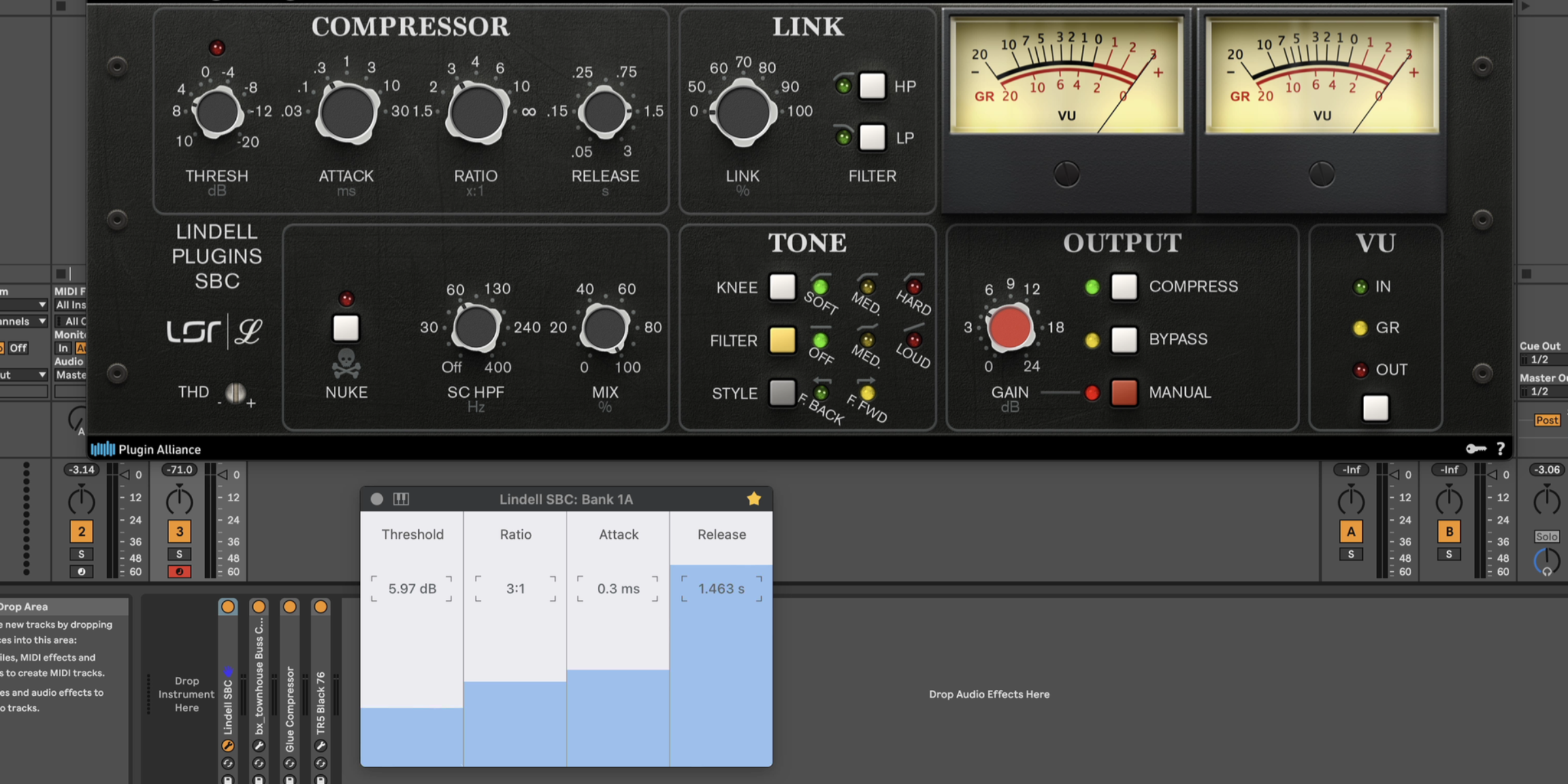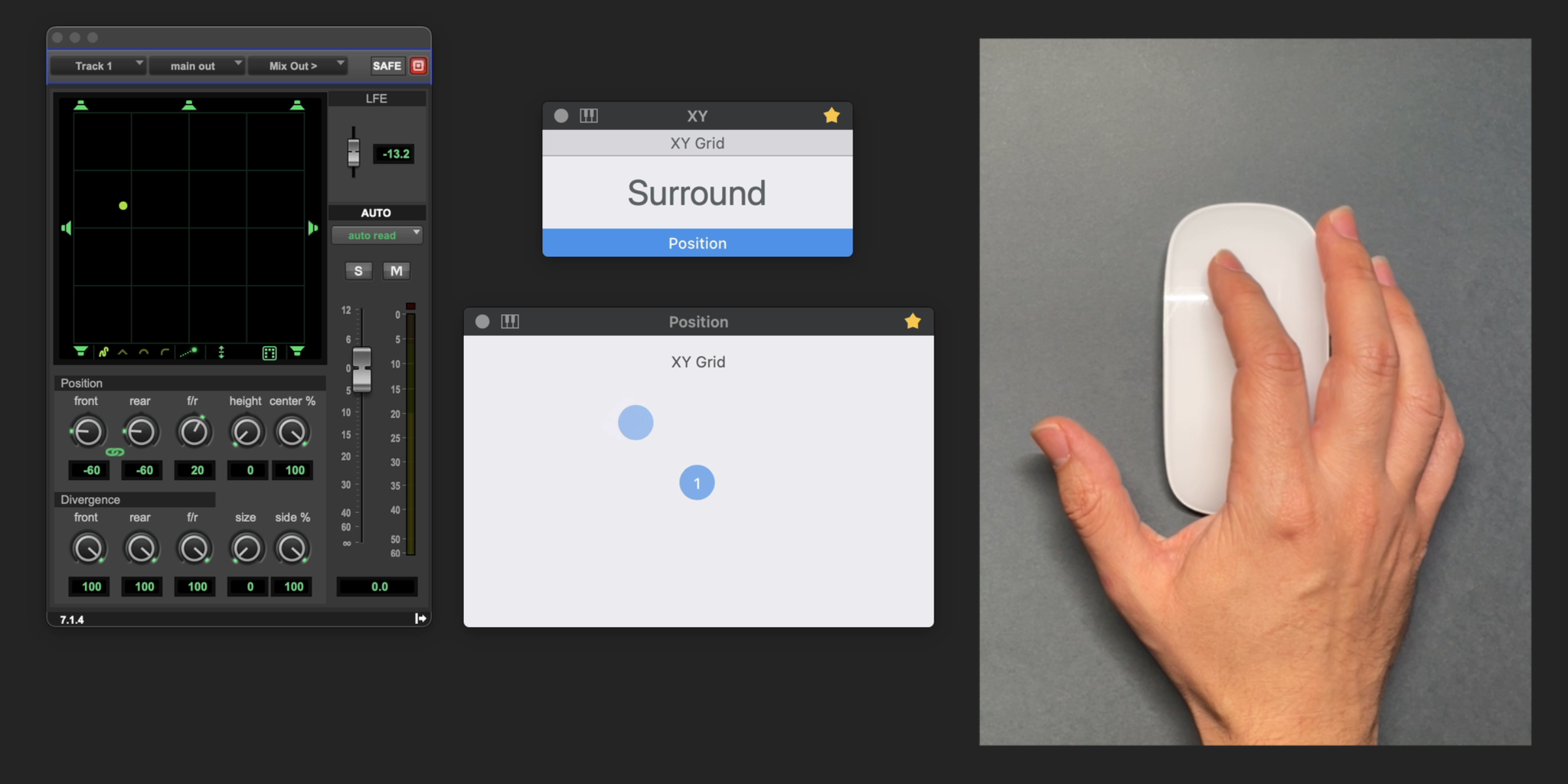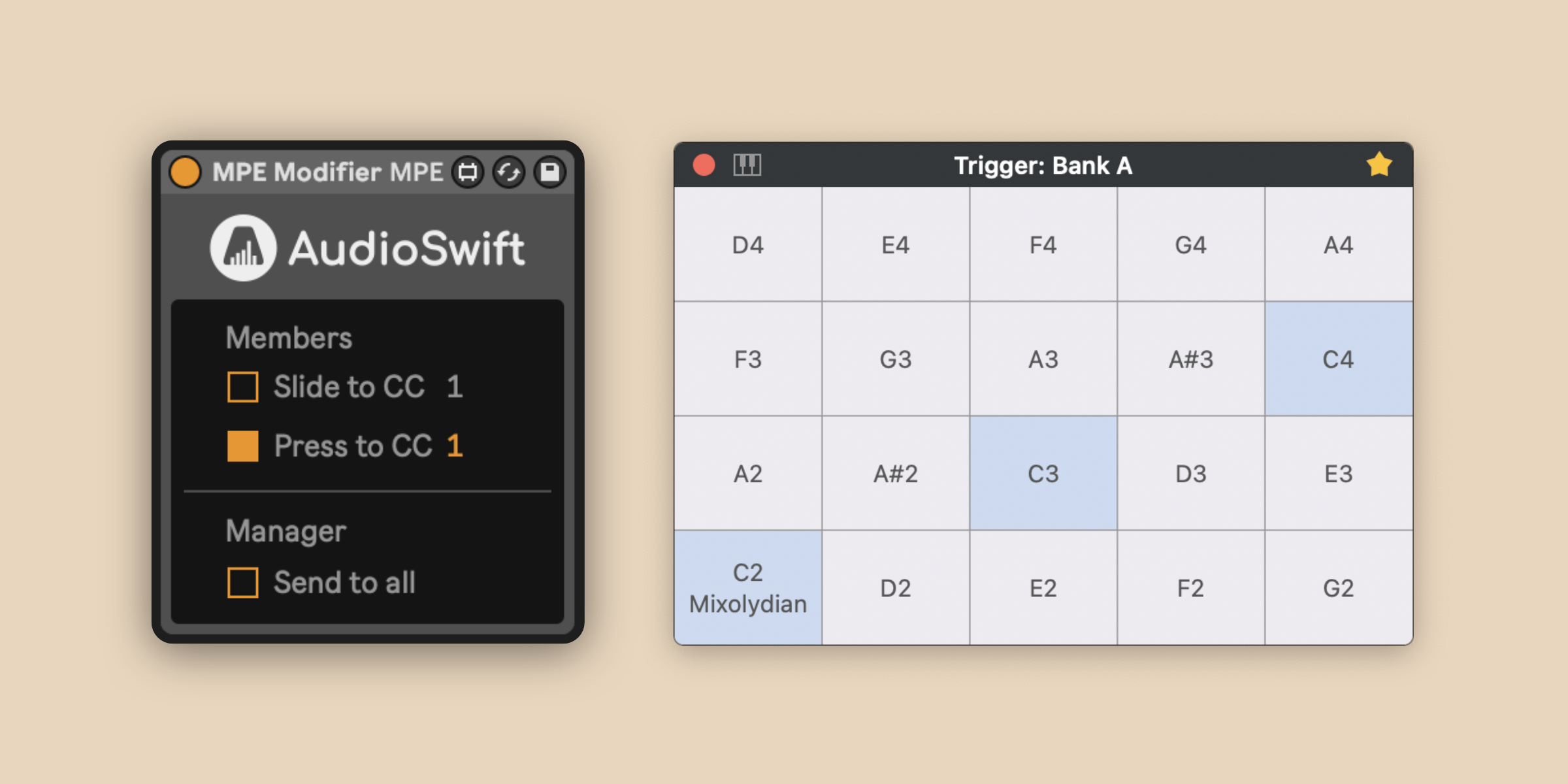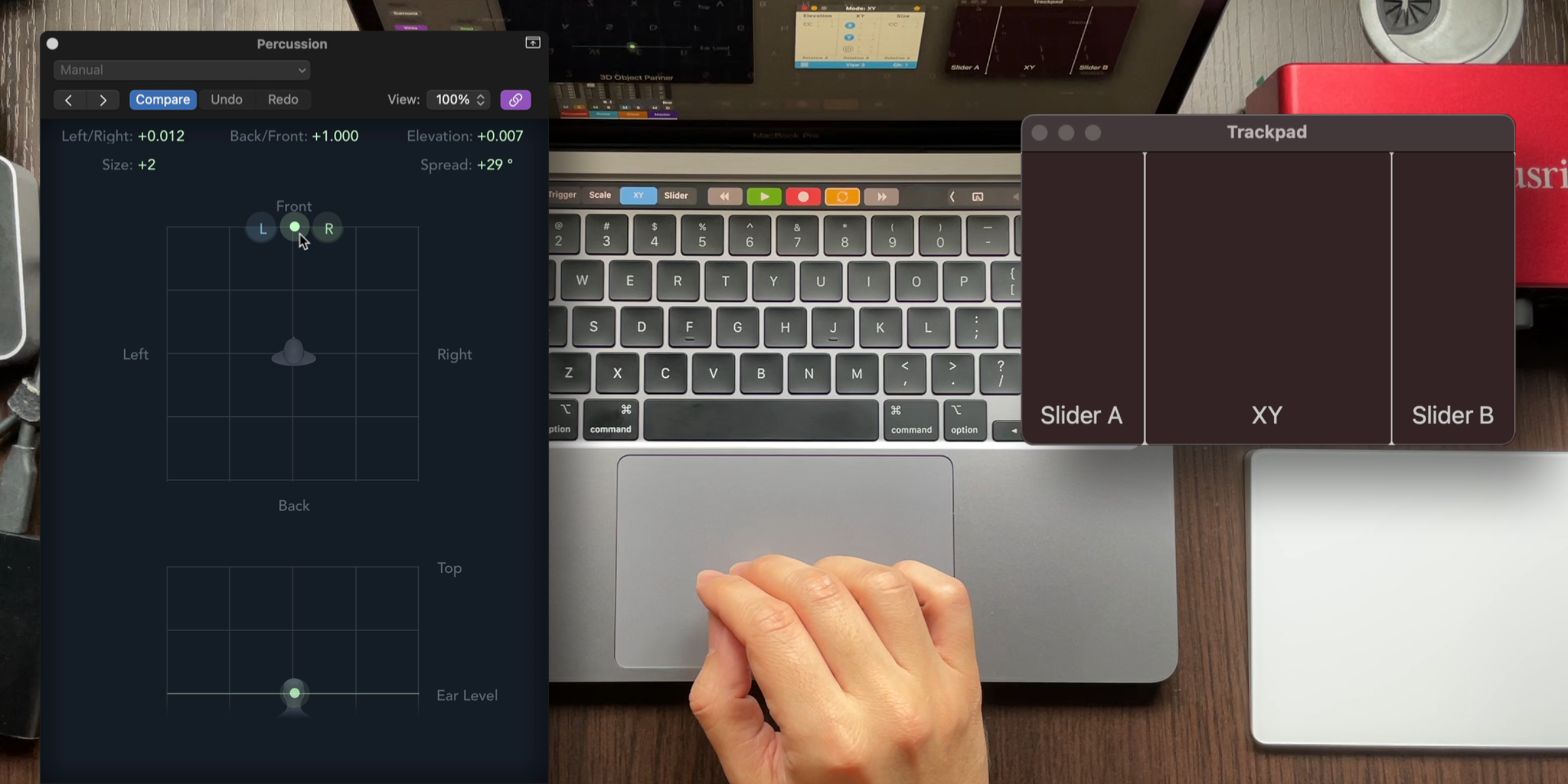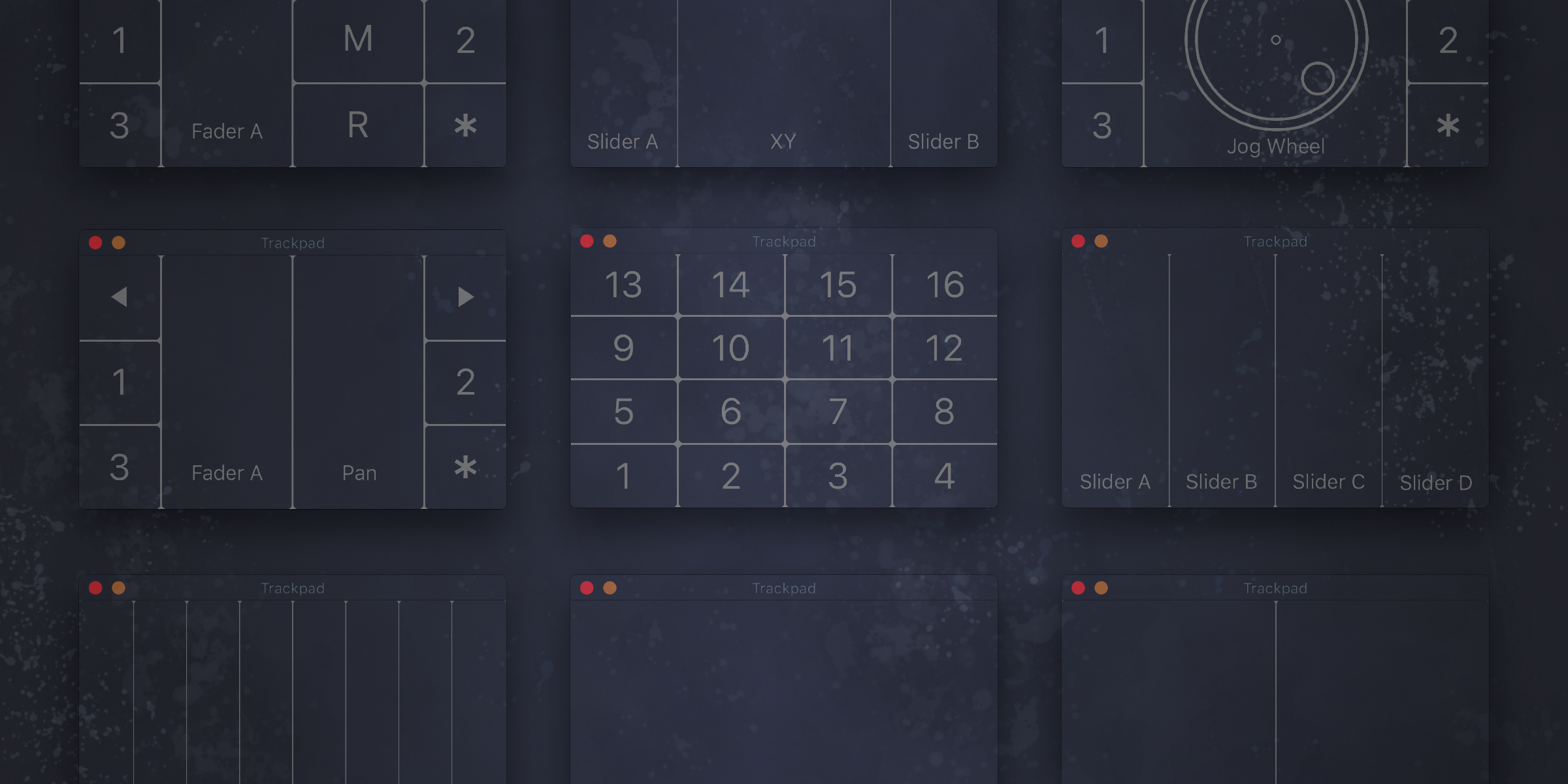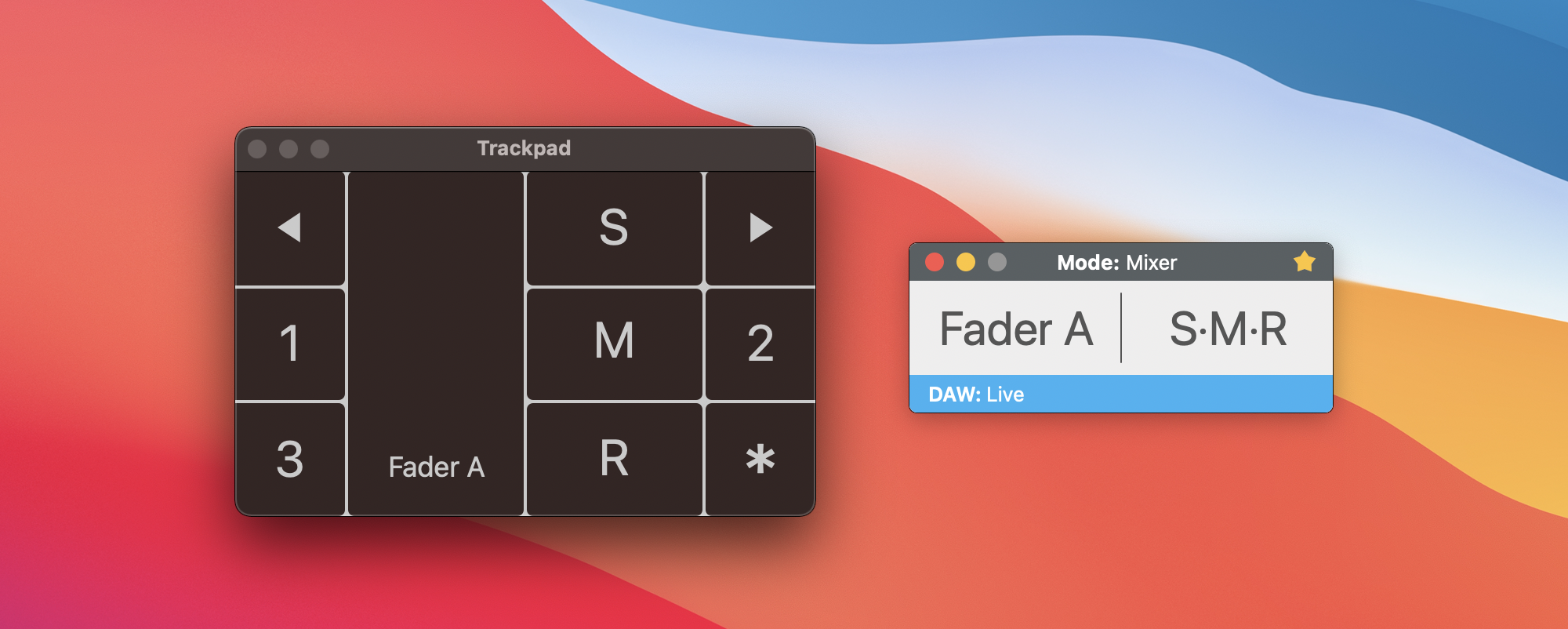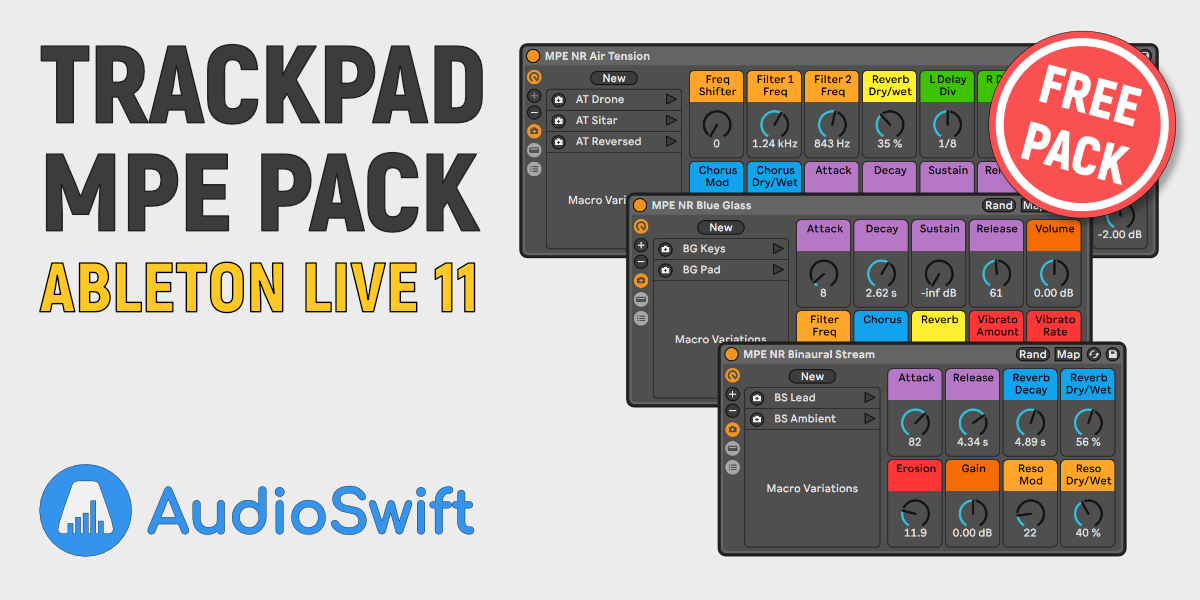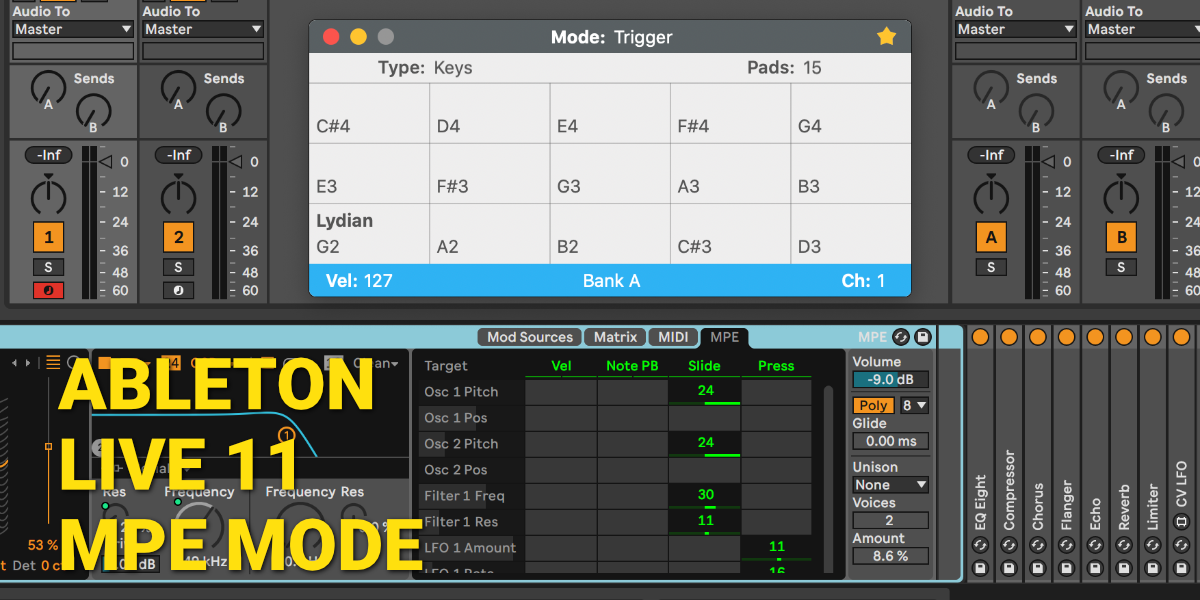AudioSwift 2 With Final Cut Pro X
Your Trackpad As A Color Grading Tool
AudioSwift (US $20) requires macOS 10.12 or newer.
Volume discounts available here. Please read our license policy and legal section.
Tactile Control for the Color Wheels & Boards
Originally designed for music production, AudioSwift for macOS lets you use a trackpad as a MIDI controller. With the help of the free open source application CommandPost, the MIDI messages can be translated into FCPX commands to color grade with simple touch gestures.
Read our free tutorial and learn how easy is to use AudioSwift with CommandPost.
For MacBooks and Magic Trackpads
Controlling XY Pads in Krotos Studio with a Trackpad
By Nigel Ríos / September 9, 2024
UPDATED - NOVEMBER 23, 2024. For this tutorial, I'm using Krotos Studio version 2.1.2 and AudioSwift 2.3.8 Beta for macOS....
Read More
PRICE: US $10 Requires Ableton Live 12 and up with Max For Live installed. Subdivisions is a Max for Live...
Read More
MIDI Effects Wrapper for VST/AU plugins using Max For Live
By Nigel Ríos / April 28, 2024
Tags: Ableton Live, Max For Live
DISCLAIMER: This is an experiment I did for myself and I share this information if you want to try it...
Read More
New AudioSwift Mixer Script for Ableton Live
By Nigel Ríos / March 26, 2024
I've released a new Ableton Live Script for the Mixer Mode in AudioSwift. AudioSwift Mixer Script (AMS) adds better control...
Read More
Mixer Mode Support for Digital Performer and LUNA
By Nigel Ríos / March 26, 2024
With the introduction of AudioSwift version 2.3.7 Beta, the Mixer Mode now supports two more digital audio workstations: Digital Performer...
Read More
I recently saw a post on the VI-Control forum where an AudioSwift user shows his custom design skin for the...
Read More
UPDATED - October 17th, 2024 There's popular video on Youtube "The Last Drum Rack You'll Ever Have To Make" by...
Read More
Ableton Live Control From Trackpad with AudioSwift
By Nigel Ríos / November 18, 2023
Tags: Ableton Live
I've made a custom Ableton Live Script for AudioSwift to control the macros and device parameters directly from a trackpad...
Read More
A Surround Controller for your Trackpad & Magic Mouse
By Nigel Ríos / October 29, 2023
In the latest release of AudioSwift version 2.3.6 Beta, I added a new option to use the trackpad or the...
Read More
UPDATED - May 7th, 2024 MPE Modifier is a free MaxForLive device that does two simple tasks. It changes the...
Read More
AudioSwift 2.3.0 is compatible! AudioSwift, the macOS app that transforms the trackpad into a set of MIDI tools like sliders,...
Read More
UPDATED - December 17, 2024 I've been working on new features for AudioSwift version 3. I'll be releasing what I...
Read More
Quick Controls in Cubase
By Nigel Ríos / March 6, 2022
Quick Controls in Cubase give instant access to 8 different parameters in tracks, effects or virtual instruments using a MIDI...
Read More
Trackpad Controller for Dolby Atmos in Logic Pro 10.7
By Nigel Ríos / December 14, 2021
The new version of Logic Pro 10.7 comes with support for Dolby Atmos. In this video tutorial, we'll go through...
Read More
NEW – AudioSwift 2.3.0 with Bitwig Studio Support & Universal Binary
By Nigel Ríos / July 14, 2021
AudioSwift has been updated to version 2.3.0, a free update to the macOS software that turns your trackpad into a...
Read More
The latest AudioSwift version 2.2.4 works with both Intel and M1 Macs on macOS Big Sur, via the Rosetta 2...
Read More
AudioSwift requires a permission in your computer before running the app for the first time. If we don't do this,...
Read More
Free Trackpad MPE Pack for Ableton Live 11 + Tutorial
By Nigel Ríos / June 7, 2021
Tags: Ableton Live, Packs
The Trackpad MPE Pack is a free collection of 12 MPE Instrument Racks for Ableton Live 11 Suite, originally designed...
Read More
AudioSwift for macOS transforms your trackpad into a MIDI CC controller for your virtual instruments. With a compact and wireless format,...
Read More
Ableton has announced Live 11 coming next year. It has new features including comping, improved clips view, more Macros, new devices...
Read More
{"slides_column":1,"slides_scroll":1,"dots":"true","arrows":"true","autoplay":"true","autoplay_interval":"3000","speed":"1500","lazyload":""}