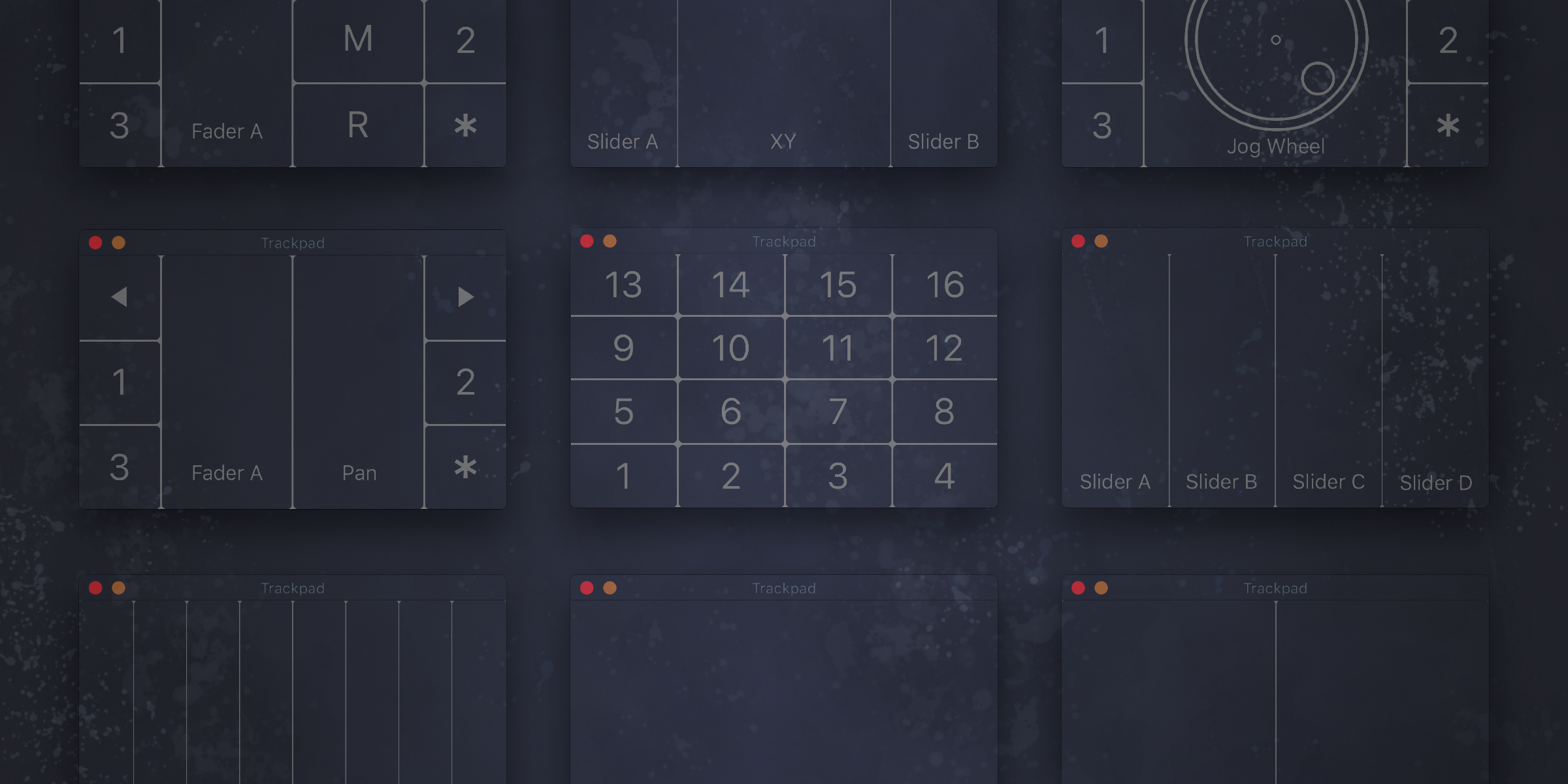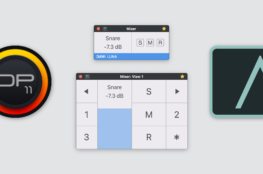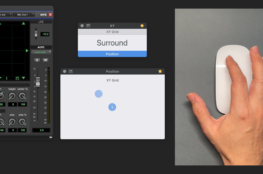AudioSwift has been updated to version 2.3.0, a free update to the macOS software that turns your trackpad into a MIDI controller. It’s now Universal Binary with native support for both Intel and Apple Silicon M1 computers, and has integration with Bitwig Studio in Mixer Mode. You can easily control faders and panning in Bitwig Studio using simple touch gestures on the trackpad, just like with other DAWs supported.
This new version also improves the XY Mode in View 1 by separating the controllers per finger for complex modulation in sound design (go to Preferences > Slider & XY). It includes better support for the Magic Mouse when it’s used as a MIDI controller in Mixer Mode and adds a new key shortcut to open the trackpad utility window (press K).
AudioSwift’s configuration with Bitwig Studio in Mixer Mode is done using the third-party script DrivenByMoss. Check out this new video tutorial to see how it works:
Video – Working in Mixer Mode with Bitwig Studio – AudioSwift
AudioSwift 2.3.0 is a free update for all existing users. Click Check for Updates in the app or download the file using the following link:
New in version 2.3.0
- Adds native support for both Intel & M1 Macs (Universal Binary).
- Adds Bitwig Studio support in Mixer Mode.
- Improved XY Mode in View 1; now the controllers can independently send MIDI messages by fingers. Go to Preferences > Slider & XY.
- Improved Magic Mouse support in Mixer Mode.
- New keyboard shortcut to open and close the trackpad window (press K).
- Fixes an issue when changing tracks and sends in Mixer Mode under Big Sur.
- Fixes an issue with the Touch Bar disappearing when it’s touched.
- Fixes an issue where Bank D doesn’t appear in the menu in Trigger Mode when the number of pads is set to 15.
- Fixes an issue when choosing Single Note chord option in Trigger Mode and selects Octave instead.
- Fixes an issue in XY Mode when clicking the Control Panel causing the Console to not change the view.
- Drops support for macOS 10.11.6 El Capitan. Now the minimum macOS requirement is 10.12 Sierra.