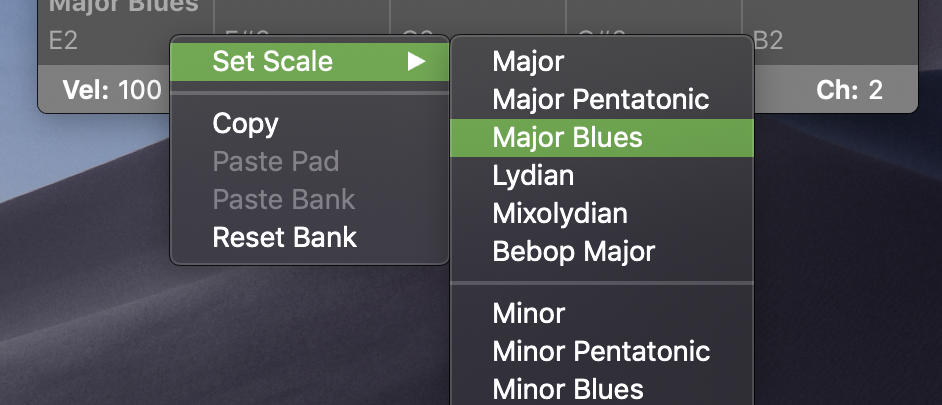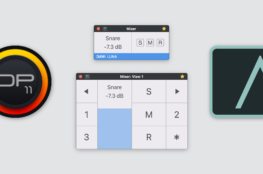Click here to download the public beta
These are the new features in this version:
Build Scales
When using the Keys or Chords types in the Trigger Mode, there’s an option to build scales from any pad in the current bank. Right click the bottom right corner of the chosen pad in the Console Window — this will be the tonic note of the scale. Click Set Scales and choose one — the scale will be built upward and downward. For the list of scales I used this site as a reference. If you find a scale that isn’t constructed correctly, please let me know.
Copy, Paste & Reset
By using the right click, you can also copy and paste individual pads or all pads in a bank. Click Reset Bank to set the pads to its default values.
New Shortcuts
The keyboard shortcuts for transposing the notes in a bank have been switched. Now the keys C, V, N and M change the pads one semitone; hold ⇧ for an octave. You can also change a single note or set a scale by tapping the pad from the trackpad. While AudioSwift is on, hold ⌥ or ⌥+⇧ and tap a particular pad to change it one semitone up or down. Hold ⌃ or ⌃+⇧ and tap a pad to build a scale from there.
What’s next?
In the coming weeks I’ll be developing the Chords type. This will be the last feature I’ll add for the official 2.1.0 release if all the beta versions work well. I want to let the user set a scale and automatically create diatonic chords on each pad, that can be modified. My idea is to make the trackpad a practical device to create quick music ideas, starting with a beat, then the bass, harmony and finally a amelody. Let’s see how it goes.
My contact info as always:
- Support at audiowiftapp.com
- Facebook: Golden Frog Music
- Instagram: @goldenfrogmusic
- Twitter: @gfmusic1
- YouTube: GoldenFrogMusic
- Join our mailing list