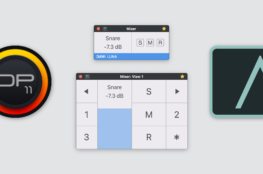What is AudioSwift?
AudioSwift for macOS is an app that lets you use a trackpad as a MIDI controller.
Designed for music producers and photographers, with AudioSwift you can control virtual instruments in your digital audio workstation or edit photos faster in Adobe Lightroom, all by just using simple touch gestures over the trackpad.
Here is how it works — call AudioSwift by using a four or five fingers tap. A console window appears on screen taking control of the mouse pointer and keyboard. Start touching the trackpad to control a parameter and when you finish, hit the escape key to turn AudioSwift off.
Five Controller Modes
AudioSwift comes in five controller modes depending on what you want to control:
- Slider — divides the trackpad into 4 virtual sliders that send either CC or Pitch Bend MIDI messages.
- XY — control many parameters at the same time using one, two or three fingers.
- Mixer — designed to speed up your mixing workflow. Control two faders at the same time, panning, sends, use the trackpad as a jog wheel, and write automation.
- Trigger — tap your fingers over the trackpad to make beats or launch audio clips.
- Scale — play notes in a selected key.
Switch between controllers easily by just pressing keyboard shortcuts, or by using the Touch Bar in compatible Macbooks. Trackpads with Force Touch support can be used to send after touch MIDI messages, also known as channel pressure.
What’s new in Version 2?

AudioSwift in Adobe Lightroom
- New Slider Mode with 12 configurable virtual sliders.
- New XY Mode design with 5 views and 30 configurable controllers.
- It now works with Adobe Lightroom using a third party open source plugin.
- Adds Pitch Bend with relative center position (0 pitch bend).
- Adds new Regular Format for CC messages.
- Adds default CC values and automatic return to default after a finger is released.
- Adds labels for Slider and XY modes.
- AudioSwift’s console can now be turned on temporarily with a tap plus the shift key.
- When working with two trackpads or a trackpad with a mouse, AudioSwift can now be turned on automatically by just touching the trackpad’s surface.

Launch Details
- Release Date — September 22, 2018 @ 9am EST
- Price — $24 (free update from version 1)
- Website — www.audioswiftapp.com
- Lightroom Page—www.audioswiftapp.com/lightroom
Requirements
- Requires macOS 10.11.6 or newer.
- A Macbook, MacBook Air, and MacBook Pro with built in multitouch trackpad, or any Mac with a Magic Trackpad 1 or 2.
- Force Touch support requires a compatible trackpad.
- Touch Bar support requires macOS 10.12.2 or newer.
- For Lightroom, it requires macOS 10.12+, Lightroom 6+ Classic CC, and the plugin MIDI2LR installed. See its requirements.
- Mixer Mode currently supported in Logic Pro, Pro Tools, Ableton Live, Cubase, Studio One and Reaper.
- Trigger, Scale, XY, and Slider modes work with all DAWs just like any MIDI controller.
Follow Us On
- Facebook: Golden Frog Music
- Instagram: @goldenfrogmusic
- Twitter: @gfmusic1
- YouTube: GoldenFrogMusic
- Join our mailing list
Media Kit —Download Photos, Screenshots & Logo
You can find all AudioSwift images here.