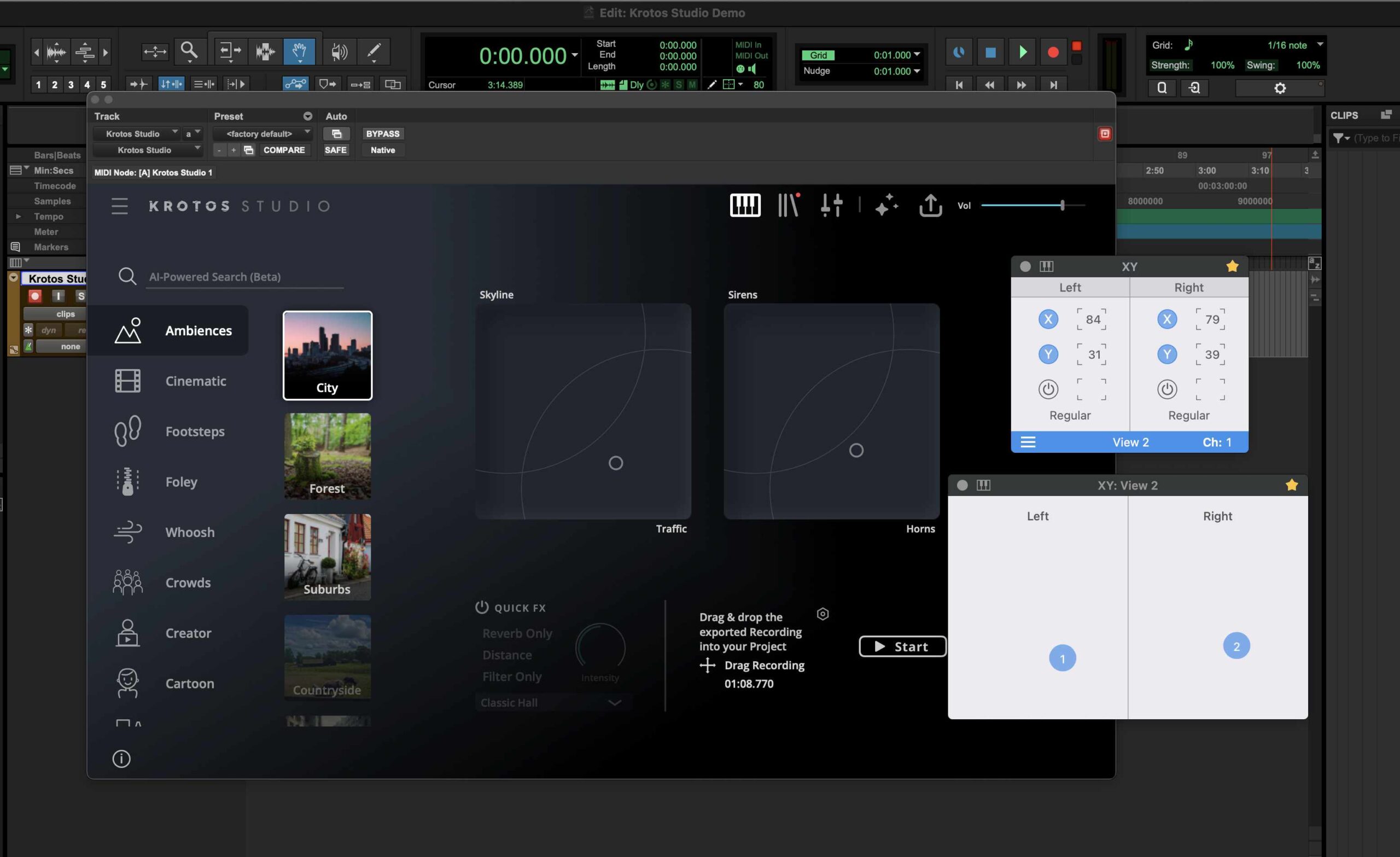UPDATED – October 17th, 2024
There’s popular video on Youtube “The Last Drum Rack You’ll Ever Have To Make” by Chris Petti, Ableton Live Certified Trainer. In the video he shows a technique in Ableton Live using Macros and Sampler, to group drum samples and easily go through them with the Macro knobs, instead of searching via the Browser.
I made a custom version inspired by this video. It’s an empty Drum Rack preset that you can download for free (link below). You can then populate the preset with the samples of your library, save it again, and it will be ready to use any time in your projects. The difference with his version is that I used Simpler instead of Sampler, which is only available in Ableton Live Suite edition. This preset should work with all editions of Ableton Live 11.
This Drum Rack is based on 8 drum pads. Each pad has 50 empty Simpler devices. You select each Simpler and drag and drop your samples there. Everything is already mapped to be used with the Macros. The Macros select the samples and volumes of the pads, plus I added additional settings like a Hi-Hat Doubler, an Offset and a control of the Velocity range of all pads. The preset doesn’t have any audio effects, but has four Return chains that you can route to the same Drum Rack or to the Returns in your project.
Update for Live 12.1 Version with Drum Sampler
I’ve updated the custom drum rack with a version using the new Drum Sampler instead of Simpler. I reduced the available slots from 50 to 25 per pads because adding more was causing CPU spikes with sound drop-offs (at least in my computer).
Drum Sampler is a new device in all editions of Live 12.1. It’s a “simpler” version of Simpler, with a dedicated FX section where you can set the velocity to modulate either the filter or the FX, making the samples sound different with each hit. These kind of variations in the sound makes the samples more interesting.
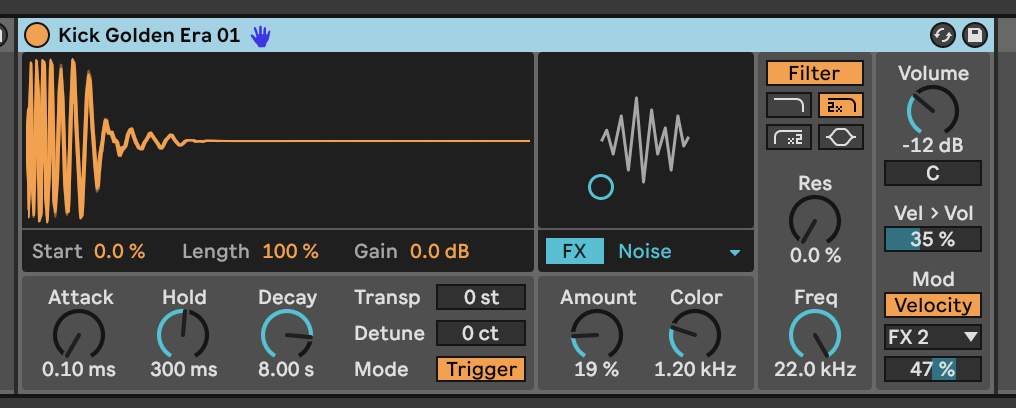
If you’ve already created custom drum rack presets with your own samples, you’ll need to go to each Simpler device, right click it, select Simpler -> Drum Sampler and save the preset again or with a different name.

Try it out!
Watch the following video where I explained the Drum Rack in more details and download it for free with the link below.
If you want to try out AudioSwift for macOS for the first time, there’s a 15 days free trial and we have tutorials on how to set it up in your computer.
Download Custom Drum Rack
Try AudioSwift Beta version for macOS
More Ableton Live Tools