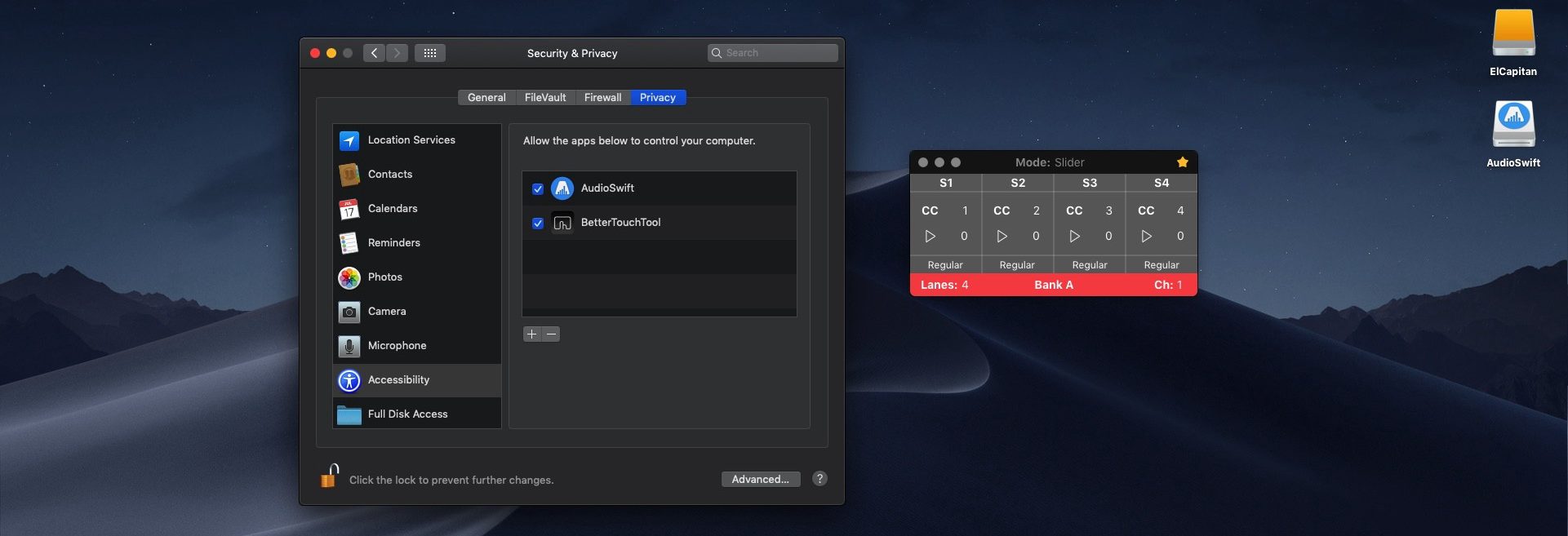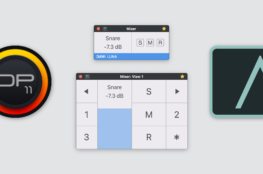AudioSwift 2 works with recent macOS update.
With the last week release of macOS 10.14 Mojave, I got a couple of questions from users about compatibility with AudioSwift 2. The current version 2.0.0 is compatible, but because of some security changes included in Mojave a lot of apps like AudioSwift 2 won’t open right away, so there are some extra steps to set it up.
You’ll need to give access to AudioSwift 2 at the security section of macOS. Go to System Preferences/Security & Privacy/Privacy tab and follow the steps from this video:
This updated video also shows some other ways of turning AudioSwift on by using the shift key, and when working with two trackpads or a trackpad plus a mouse. Maybe you could include these options in your workflow.
What About Dark Mode?
I still need to update AudioSwift’s code to be fully compatible with the new Dark Mode in Mojave. However, in the current version only the Preferences and Trackpad windows will not be in Dark Mode. The Console window can be changed between a light or dark theme by going to AudioSwift Preferences, General tab and clicking Select Console Theme.
Feedback and Reviews
I’ll appreciate any feedback you can give me about how are you using AudioSwift 2 in your workflow, which controller modes are used most often, and what would you like to see in the future. Remember you can also use AudioSwift with Adobe Lightroom if you’re into photography. You can leave your comments or reviews at Facebook, Twitter, Instagram or at KVR.
Best regards,
Nigel Rios
Developer of AudioSwift